How To Create A Stack Class In Java

A Stack is a Last In First Out (LIFO) data structure. It supports two basic operations called push and pop. The push operation adds an element at the top of the stack, and the pop operation removes an element from the top of the stack.
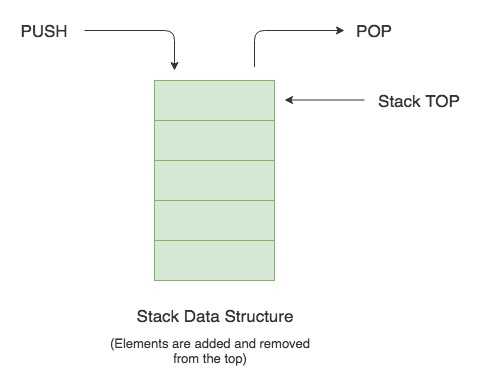
Java provides a Stack class which models the Stack data structure. The Stack class is part of Java's collections framework. Following is the class hierarchy of Stack in Java -
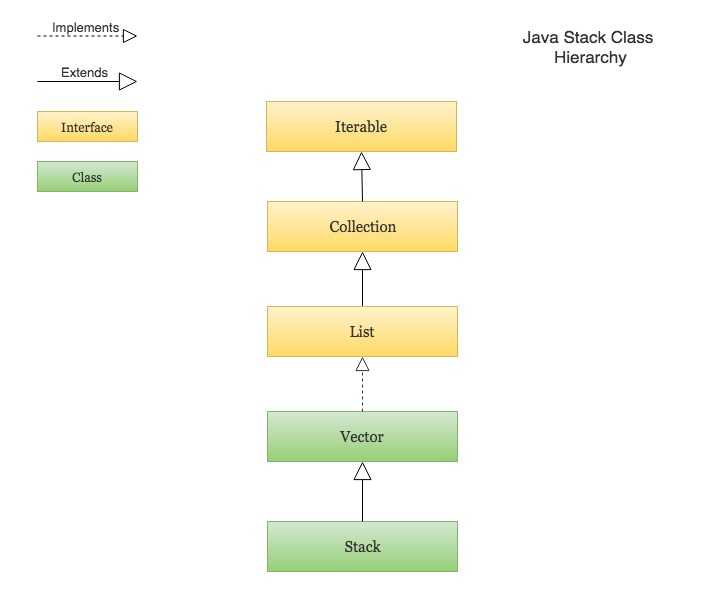
The Stack class extends Vector which implements the List interface. A Vector is a re-sizable collection. It grows its size to accommodate new elements and shrinks the size when the elements are removed.
Since the Stack class extends Vector, it also grows and shrinks its size as needed when new elements are added or removed.
Creating a Stack and Performing basic operations like push, pop and peek
import java.util. Stack ; public class StackExample { public static void main ( String [ ] args) { // Creating a Stack Stack < String > stackOfCards = new Stack < > ( ) ; // Pushing new items to the Stack stackOfCards. push ( "Jack" ) ; stackOfCards. push ( "Queen" ) ; stackOfCards. push ( "King" ) ; stackOfCards. push ( "Ace" ) ; System .out. println ( "Stack => " + stackOfCards) ; System .out. println ( ) ; // Popping items from the Stack String cardAtTop = stackOfCards. pop ( ) ; // Throws EmptyStackException if the stack is empty System .out. println ( "Stack.pop() => " + cardAtTop) ; System .out. println ( "Current Stack => " + stackOfCards) ; System .out. println ( ) ; // Get the item at the top of the stack without removing it cardAtTop = stackOfCards. peek ( ) ; System .out. println ( "Stack.peek() => " + cardAtTop) ; System .out. println ( "Current Stack => " + stackOfCards) ; } } # Output Stack => [Jack, Queen, King, Ace] Stack.pop() => Ace Current Stack => [Jack, Queen, King] Stack.peek() => King Current Stack => [Jack, Queen, King] Other Stack Operations
- Check if the stack is empty.
- Find the size of the stack.
- Search for an element in the Stack.
import java.util. Stack ; public class StackSizeSearchExample { public static void main ( String [ ] args) { Stack < String > stackOfCards = new Stack < > ( ) ; stackOfCards. push ( "Jack" ) ; stackOfCards. push ( "Queen" ) ; stackOfCards. push ( "King" ) ; stackOfCards. push ( "Ace" ) ; System .out. println ( "Stack : " + stackOfCards) ; // Check if the Stack is empty System .out. println ( "Is Stack empty? : " + stackOfCards. isEmpty ( ) ) ; // Find the size of Stack System .out. println ( "Size of Stack : " + stackOfCards. size ( ) ) ; // Search for an element // The search() method returns the 1-based position of the element from the top of the stack // It returns -1 if the element was not found in the stack int position = stackOfCards. search ( "Queen" ) ; if (position != - 1 ) { System .out. println ( "Found the element \"Queen\" at position : " + position) ; } else { System .out. println ( "Element not found" ) ; } } } # Output Stack : [Jack, Queen, King, Ace] Is Stack empty? : false Size of Stack : 4 Found the element "Queen" at position : 3 Iterating over a Stack
The example in this section shows various ways of iterating over a Stack.
- Iterate over a Stack using Java 8 forEach().
- Iterate over a Stack using iterator().
- Iterate over a Stack using iterator() and Java 8 forEachRemaining() method.
- Iterate over a Stack from Top to Bottom using listIterator().
import java.util. Iterator ; import java.util. ListIterator ; import java.util. Stack ; public class IterateOverStackExample { public static void main ( String [ ] args) { Stack < String > stackOfPlates = new Stack < > ( ) ; stackOfPlates. add ( "Plate 1" ) ; stackOfPlates. add ( "Plate 2" ) ; stackOfPlates. add ( "Plate 3" ) ; stackOfPlates. add ( "Plate 4" ) ; System .out. println ( "=== Iterate over a Stack using Java 8 forEach() method ===" ) ; stackOfPlates. forEach (plate -> { System .out. println (plate) ; } ) ; System .out. println ( "\n=== Iterate over a Stack using iterator() ===" ) ; Iterator < String > platesIterator = stackOfPlates. iterator ( ) ; while (platesIterator. hasNext ( ) ) { String plate = platesIterator. next ( ) ; System .out. println (plate) ; } System .out. println ( "\n=== Iterate over a Stack using iterator() and Java 8 forEachRemaining() method ===" ) ; platesIterator = stackOfPlates. iterator ( ) ; platesIterator. forEachRemaining (plate -> { System .out. println (plate) ; } ) ; System .out. println ( "\n=== Iterate over a Stack from TOP to BOTTOM using listIterator() ===" ) ; // ListIterator allows you to traverse in both forward and backward directions. // We'll start from the top of the stack and traverse backwards. ListIterator < String > platesListIterator = stackOfPlates. listIterator (stackOfPlates. size ( ) ) ; while (platesListIterator. hasPrevious ( ) ) { String plate = platesListIterator. previous ( ) ; System .out. println (plate) ; } } } # Output === Iterate over a Stack using Java 8 forEach() method === Plate 1 Plate 2 Plate 3 Plate 4 === Iterate over a Stack using iterator() === Plate 1 Plate 2 Plate 3 Plate 4 === Iterate over a Stack using iterator() and Java 8 forEachRemaining() method === Plate 1 Plate 2 Plate 3 Plate 4 === Iterate over a Stack from TOP to BOTTOM using listIterator() === Plate 4 Plate 3 Plate 2 Plate 1 Conclusion
In this article, you learned what is a Stack, how to create a Stack in Java, how to perform push and pop operations in a Stack, how to check if the Stack is empty, how to find the size of the Stack and how to search for an element in the Stack.
Thanks for reading. See you in the next post.
How To Create A Stack Class In Java
Source: https://www.callicoder.com/java-stack/
Posted by: epleymisibromes.blogspot.com

0 Response to "How To Create A Stack Class In Java"
Post a Comment