How To Create Cron Job Linux
What are cron, cron job, and crontab?
Cron is a system that helps Linux users to schedule any task. However, a cron job is any defined task to run in a given time period. It can be a shell script or a simple bash command. Cron job helps us automate our routine tasks, it can be hourly, daily, monthly, etc.
Note: in most of Linux system, we must get a permission of system administrator before defining a spesific cron job that is listed on
crontab
Meanwhile, the crontab stands for cron table. It is a Linux system file that contains a list of the cron job. We define our task — bash command, shell script, Python script, etc scheduled in crontab.
# Check cron service on Linux system
sudo systemctl status cron.service 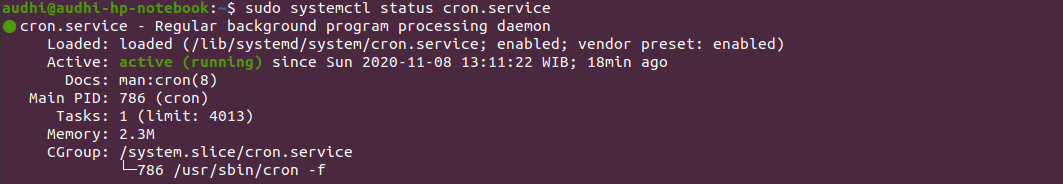
Understand a cron job syntax
It's time to learn about cron job syntax on crontab .
-
crontab -a <filename>: create a new<filename>as crontab file -
crontab -e: edit our crontab file or create one if it doesn't already exist -
crontab -l: show up our crontab file -
crontab -r: delete our crontab file -
crontab -v: show up the last time we have edited our crontab file
minute(s) hour(s) day(s) month(s) weekday(s) command(s) 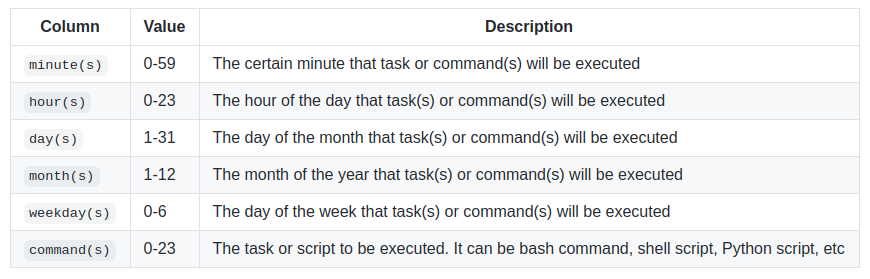
Note: day names 0–6 begin with Sunday. We can easily determine our schedule on https://crontab.guru/
How to handle an error on your cron job
I f the cron job encounters an error, the default, it will send an email to the system administrator. Instead, we will find out two common ways when we encounter the error.
1 Send output to a specific file
It's a common way and I always use it on my cron job. It's simple. We just need to create a file that will save our cron job logs. It will print out the output just in case the job is accomplished properly or print out an error if it fails.
In this tutorial, it just created a log.out file. The output will be redirected to log.out .
* * * * * cd /home/audhi && /bin/bash shell-script.sh >> log.out The description of the above syntax on a crontab file is as follows.
- The
* * * * *means that a task will be executed every minute of every hour of every day of every month and every day of the week - The directory will be switched to
/home/audhiwhere the shell-script.sh is located -
/bin/bashis the path and executable of the Bash shell - The
>>symbol will append the output to an existing file (log.out), while a single>symbol will overwrite the file - The
shell-script.shis a certain shell script
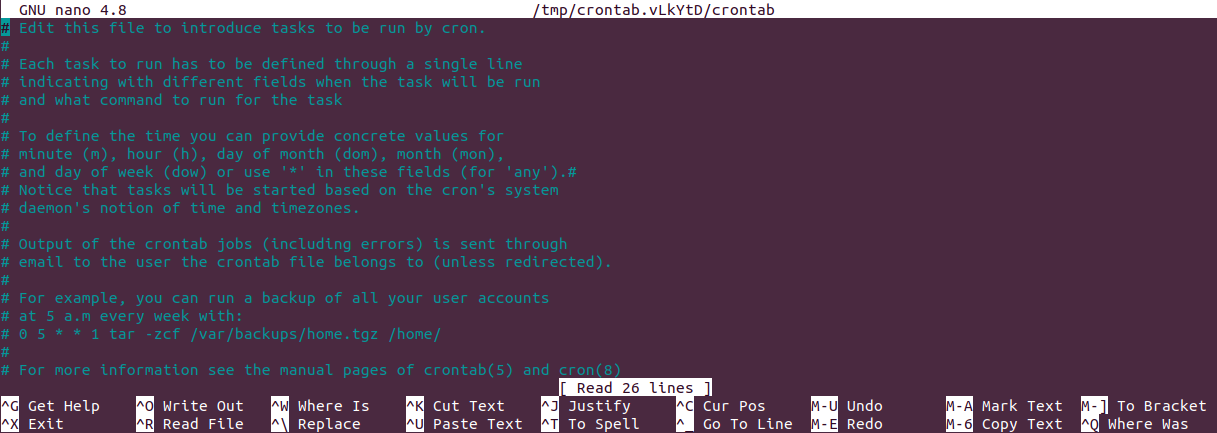
Note: we need to write the complete and clear command in a crontab. It needed to specify the file location using
cd
2 Use /dev/null
We can easily send our cron job logs and error to the dev/null instead of an alert via email. Whatever we send or write to dev/null , it will be discarded.
* * * * * cd /home/audhi && /bin/bash shell-script.sh > /dev/null 2>&1 A little description of the commands:
- The
> /dev/nulltells the cron to redirect the output (STDOUT) to/dev/null -
2is the file descriptor for Standard Error (STDERR) -
&is the symbol for file descriptor (without it, the following1will be a filename) -
1is the file descriptor for Standard Out (STDOUT)
Note: The 2>&1 tells the cron to redirect all errors (STDERR) to same as standard out (STDOUT)
Write a simple cron automation script
To complete this article, I have created a Python script to demonstrate how to use a cron job. This Python script will collect the Covid-19 data from one of the largest Indonesian online news, Kompas News. You can find out my Python script for Covid-19 data web scraping at my GitHub repo. Its filename is Web Scraping Covid-19 Kompas News.py .
Open our terminal and type crontab -e to open a crontab file. Then, scroll down and type the following command.
5 16 * * * cd 'covid19 data' && /usr/bin/python3 'Web Scraping Covid-19 Kompas News.py' >> test.out The description of the above syntax on a crontab file is as follows.
- The crontab is located in
/homeand my script is in/home/covid19 data, so we need to switch to the/home/covid19 datafirst - The
python3interpreter is located in/usr/bin/python3 - The output will be redirected to
test.outfile in/home/covid19 data
Note: cron uses the local time
You can also learn Apache Airflow as job orchestration to automate the regular task!
Conclusion
The cron job runs on a Linux system to run and execute our regular tasks (terminal commands). The most important thing to learn about the cron job is the bash command on the terminal, how to set our task schedule, and make sure to catch the whole possibilities when our script is running on production, so we can prevent the error.
References
[1] Schkn. Cron Jobs and Crontab on Linux Explained (2019), https://devconnected.com/cron-jobs-and-crontab-on-linux-explained/.
[2] C. Murray. Understanding Crontab in Linux With Examples (2019), https://linuxhandbook.com/crontab/#quick-introduction-to-key-cron-concepts.
[3] N. Agatha. Cron Job: Panduan Lengkap untuk Pemula 2020 (2020), https://www.hostinger.co.id/tutorial/cron-job/.
How To Create Cron Job Linux
Source: https://towardsdatascience.com/create-your-first-cronjob-on-the-linux-server-74e2fdc76e78
Posted by: epleymisibromes.blogspot.com

0 Response to "How To Create Cron Job Linux"
Post a Comment